Genealogical software I use
When I started doing some genealogical research I was quite unsure which software to use. As I am familiar with computers and wanted to share my data as easily as possible I wanted to use some kind of software to organize my data and print nice family trees. A definite must was the possibility to have the software available at least in english, and possibly in german. After looking for a while I decided to use the Software Personal Ancestral File from the homepage of The Church of Jesus Christ of Latter-day Saints which is available free of charge and in many languages. If you wanted to print large family trees you would have to buy a low priced license for their Personal Ancestral File Companion.
As Personal Ancestral File has not been updated in quite a number of years, it does not offer many features that have proven to be useful, and that other programs support. These features include lists of places, Web search, predefined source types based on Evidence Explained, support for DNA test results and GPS data. RootsMagic, on the other hand, supports all these features, and many more! It's quite cheap (less than 30 US$), and I strongly recommend buying it if you want to spend time on genealogy as a hobby. If you're not sure, you can always start with the free RootsMagic Essentials, which lacks some of these features, but is quite usable and so you can test the program without having to pay first. The current version of RootsMagic is RootsMagic 7, while RootsMagic 8 is to be expectrd soon.
RootsMagic is not (yet) available in German, but I have offered the makers of this program to help translate it into German - I had done this for another software in the past.
Data and File Extensions
There are a couple different file formats for the files that I use. Each has a unique extension.| Extension | Description |
|---|---|
| RMGC | Starting in 2010, I switched to RootsMagic 4 as my main program for genealogical purposes. I do backup all my RootsMagic data on a regular basis so that my work is safe even if my computer fails. |
| RMGB | These are RootsMagic Backup files. Every time you close RootsMagic, an additional backup file containing the date is being created. Handy, isn't it? |
| PAF | This is the format in which the Personal Ancestral File program stores its data. In this format I did, until 2010, store all my data of all the people, including pictures and the like. It's pretty outdated right now. |
| GED | The GEDCOM format is the best possibility to exchange data
with people that do have a genealogy software but do not have or use the
Personal Ancestral File program. Please be aware that GEDCOM is no
formal standard!
It was used by the Personal Ancestral File program first. Later other
software manufacturers decided to use it, too. Some decided to do an
addition on the possibilities of GEDCOM such as adding fields. These
programs produce a GEDCOM file that may not be used completely by other
programs. In other words, if you use such a program then you would
lose part of your data!
Please be aware that some people have changed the definition of GEDCOM and have then named it as the most current version of GEDCOM. However, this is not true. The most current version comes from FamilySearch, and a number of German software specialists have published a declaration on how to use GEDCOM as a software author to clarify things. |
| To share the results of my research with other people that are using computers but do not and will not use a genealogical program is the PDF format. This format stores the graphical family tree. As PDF files are used on nearly every actual computer system I can send my results via eMail, and the person I send it to can print out all the pages and paste them together. Fast, cheap, easy to do! |
Of course, there are some file formats for the pictures I have (photos, scans of documents, ...) but here I save what I am given, from JPEG to GIF to TIFF. The same applies to written documents, from letters I sent to notes I did. Here it's better not to use Word documents, but RTF documents or plain ASCII text. This way, you make sure that you (or somebody else) can access your data later or on other systems. Have you tried to read old letters you wrote with Beckertext or Word Perfect? No problem if you store them as plain text, though.
Genealogical books I own
Although my genealogical library is small at the moment, it is growing slowly. I do collect genealogical reference books or those about the place where my family members lived or the events they were involved with.
To make things easier for me and for you, I have arranged my books on
a virtual shelf at
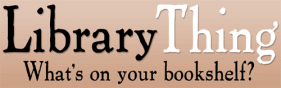 .
.

